How to Add a Product
Okay, so let me show you how you can add Products to your listing:
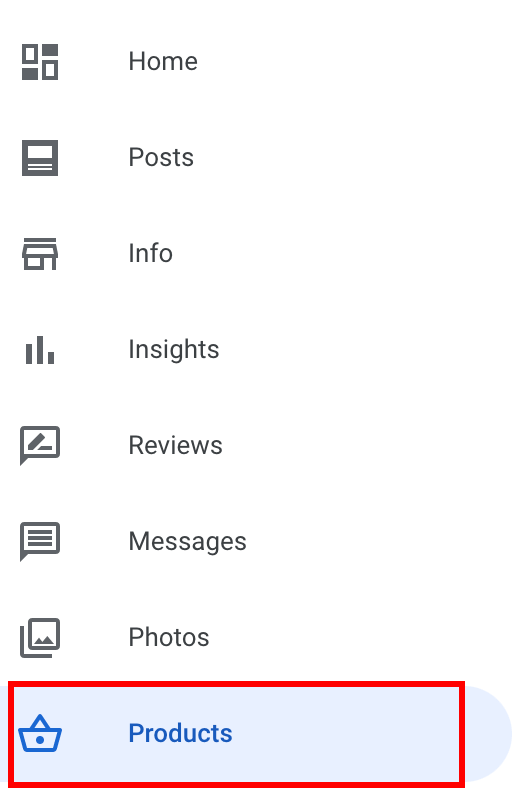
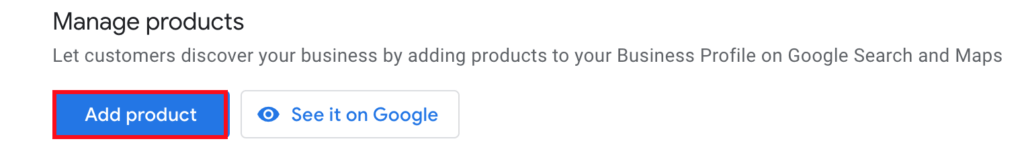
- Log in to Google My Business.
- On the left side, you’ll see the Products section. If you don’t have any products yet, you can just click ‘Get started’. It’s going to bring up a little ‘Add a product section.’
- You’re going to select a photo.
- Next, you’re going to create a category. You can call it anything you want. I would suggest using an important keyword.
- Set a price, if it’s a single priced product, you actually know how much it costs, then you can specify it. But if it’s a service, you can actually specify a range. (Or leave it blank).
- Add a product description.
- Choose a call to action.
- Then click save.
Now I’ve added a Product to my listing. Typically it can take up to 24 hours for these to go live, I don’t know if there’s an algorithmic or human moderation process process but it typically takes a little bit of time they don’t they don’t usually go live immediately.